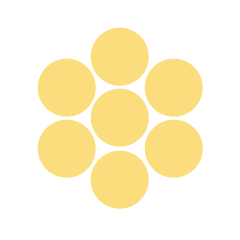Using Computers
Lesson Plan
Using Computers
Objectives
In this lesson, students will identify basic computer communications systems. Students will:
- use basic computer software.
- identify different parts of the computer.
- work with computers and use different functions appropriately.
Essential Questions
Vocabulary
- Mouse: A small tool used with personal computers.
- Keyboard: Rows of keys for use on a computer.
- Software: Programs that are written to operate a computer.
Duration
60–90 minutes/1–2 class periods
Prerequisite Skills
Materials
- white board or large chart paper to record student responses
- classroom computer
- My Computer Activity Sheet (S-K2-18-3_My Computer Activity Sheet and KEY.doc)
- computer labels and instructional cards (S-K2-18-3_Computer Labels and Cards.doc)
- Web Site worksheet (S-K2-18-3_Web Site Worksheet.doc)
- computers for the class or use a computer lab
- word-processing software
Related Unit and Lesson Plans
Related Materials & Resources
The possible inclusion of commercial websites below is not an implied endorsement of their products, which are not free, and are not required for this lesson plan.
- National Geographic for Kids
Formative Assessment
-
View
- Individually assess each student’s knowledge of a computer’s parts and function using the My Computer Activity Sheet (S-K2-18-3_My Computer Activity Sheet and KEY.doc).
- Assess students’ general knowledge of working on the computer and using the keyboard or mouse to perform the requested functions.
- Make observations while circulating around the room; see whether students are engaged with computer tasks. Make note of student responses throughout your observation.
- Individually assess each student’s participation in the word-processing activity. Students should be able to follow the instructional steps and print out a piece of paper with their name, along with some self-selected information.
- Students should be able to complete the National Geographic for Kids activity satisfactorily.
Suggested Instructional Supports
-
View
Scaffolding, Active Engagement, Modeling, Explicit Instruction
W: Students demonstrate knowledge about computer communication processes and their functions. They learn about how to use and operate a computer and complete different communication tasks. H: Students are engaged in the lesson by working with the computer and manipulating the keyboard and mouse to perform different functions. E: Model how to use word-processing software and how to save and print. You should also model how to navigate a Web site and look at an animal and play a game. Then allow students the opportunity to participate. R: Students share information about computers, demonstrate usage, and help teach other students how to navigate using a mouse and keyboard. E: Individual and group demonstrations, discussions, formative assessments, and completion of student activity sheets using word-processing information from a Web site are used to determine whether students understand the lesson. Additional practice or reteaching is provided as needed. T: Students have opportunities to participate in teacher-led discussions, followed by individual activities and demonstrations to provide support to students who need additional help to understand the lesson. O: This lesson gives students the opportunity to participate in a large group, small groups, or partner discussions, and it provides active and creative learning experiences.
Instructional Procedures
-
View
Say, “Why do you feel computers are so important?” Have students talk with their peers about this question. Select a few students to share their partner discussion. On the board or a piece of large paper, record what students do when they use computers. Say, “What is a computer used for?” Some answers might be writing, e-mailing, listening to music, and watching videos.
Say, “Today we will explore different uses of a computer. First let’s review the different parts of a computer.” Help students label a computer by placing labels on the classroom computer (S-K2-18-3_Computer Labels and Cards.doc). As students put the labels on the correct part, ask them to describe the function of that part.
Day 1: Exploring on the Computer
Activity 1: Uses of the Computer
If possible, have students access a computer through a school lab. Place students in pairs and tell students they will be working with their partner on the computer. Tell students they will take turns working in and saving a document on the computer. Have them turn on the computer if it isn’t already on.
Open a word-processing program and have students type their name. Tell them they will write one or two sentences to their principal. They may ask a question or tell the principal they are learning that the computer is a tool that helps people. Save the files to the appropriate place and print them. If students finish early, they can type more information about themselves for extra credit and have fun with different fonts and colors. Have instructional cards posted to help remind students of the steps to take when operating the computer (S-K2-18-3_Computer Labels and Cards.doc). The instructional steps may need to be altered for your school’s computers.
When you return to the classroom, tell students they are going to mail their printed work to the principal (printouts can be mailed in one large envelope) and an e-mail will be sent to the principal with the sentences they wrote. Note: Discuss the project with the principal and have him/her record and send back information detailing when the e-mail arrived and when the student samples arrived by mail.
Students should record the date the envelope and the e-mail were sent to the principal. Then they can compare when each was received by the principal. Discuss with students how computers help people and how computers have changed how we send information.
Day 2: Navigating the National Geographic for Kids Site
Note: This activity is best performed with access to a computer lab for more in-depth student involvement.
Begin this lesson by showing students a copy of National Geographic Magazine. Describe the magazine to students and briefly discuss it. After students have had the opportunity to view the magazine. Say, “Today we are going to go to a Web site called National Geographic for Kids at http://kids.nationalgeographic.com/kids/.” Post the Web site on the board or a piece of paper. Explain to students, “You are going to navigate through this Web site and do some tasks that are available on this site. You will have 30 minutes to learn about an animal, play a game, and explore this site. I will show you different options and then you will have a chance to explore.” Show students the different tabs and how to click on the boxes in each category.
“You will be given a piece of paper on which to write down what you did.” Give students copies of the Web Site worksheet (S-K2-18-3_Web Site Worksheet.doc). You may want students to work together or be available to help each other out. Monitor how students are doing. You may want to stop during the activity and explain or show how to do different tasks.
At this point students should understand that machines (specifically computers) and tools serve a function in helping humans do work. Ask partners to discuss, “How do computers help you?” Select a few students to share their partner discussions. Ask partners to discuss, “What do you think computers will be like in 20 years?” Select a few students to share their partner discussions.
Extension:
- Students who may be going beyond the standards can write a fictional story (possibly in the form of a diary) entitled The Day I Traveled Inside a Computer. Allow time for students to read their stories to the class.
Students who might need additional opportunities for learning can make a booklet with a separate page for each part of the computer and a description of the function of that part. Allow time for students to read their booklets to the class.